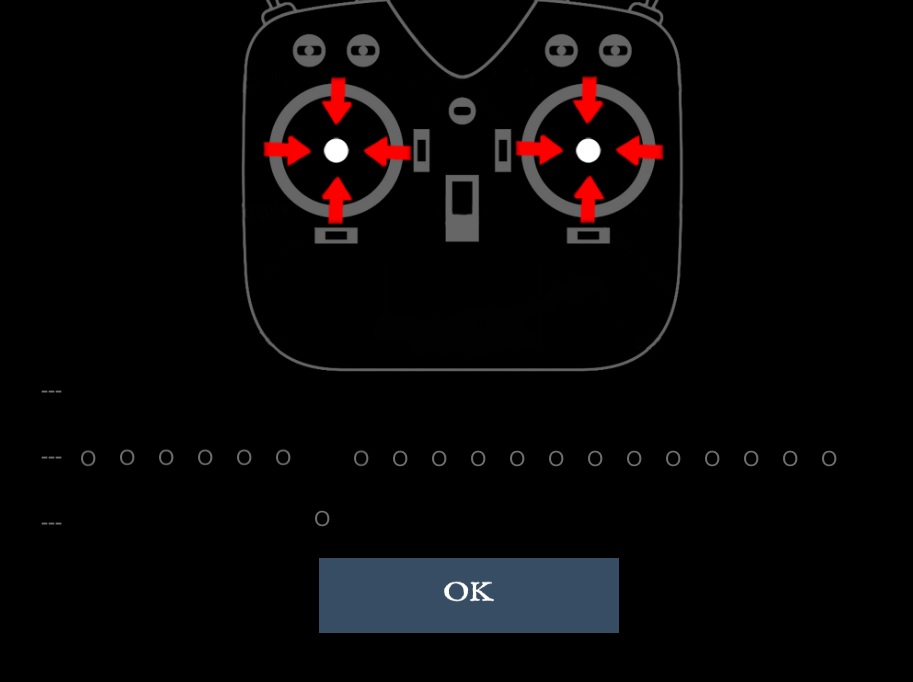I found a solution. Had to disable all my switches on my controller then swtich it to studen mode. That stopped the phantom inputs. Thanks for the reply!
bteo
Recent community posts
I found that my controller when the throttle or roll is moved to a certain postion (while in the trim setup) the circles on the trim setup is jumping around very far apart. I have to manually move the circle dails on my controller and it will then disappear.
Anyone have this issue or know how to fix it? I've managed to get it working better now while flying I still get random inputs causing me to crash sometimes.
I'm using your latest demo version to see if my controller works.
- Controller: Flysky fs-i6
- Connection: FPV Racer Simulator with Dongle Cable for Flysky Esky Radiolink Futaba Remote Controller
- Windows 10 x64
- I've setup the controller to be in Trainermode. And have tested with Student Mode on and off still the same issue.
The controller works perfect Freerider but at random times while flying it would roll to the left slightly and very hard at times. And then sometimes it just keeps rolling. These inputs are done randomly while flying even straight. Before buying it I need to fix it or there's no point in trying to fly.
Please help!
I've attached a screenshot. The white circles in clibration screen has 1 circle which I cannot control. It is not binded to any of my controller. I believe this might be causing the problem.